Assalamualaikum...
hye...
dah lame yuyu x buat ututorial blog kan..
ok.. hari ni yuyu nk share tutorial..
tutorial ni direquest oleh kawan saye..
.
.
.
.
.
.
1) Dashboard > Design > Add a Gadget > HTML/JavaScript
2) copy code kt bwh nie..
3) dah copy pastekan kat gadget td..
4) yg warna merah tu korang tukar pada pic.
pic tu kene upload kat photobucket dlu
pasue copy kat direct link k..
5) save pas ue lihat hasilnya...
p/s: kalau x jadi bgtau yuyu k...
3) dah copy pastekan kat gadget td..
__________________________________________________________________
<div style="background-image: url("http://dl.glitter-graphics.net/pub/303/303771ob8r4r0z04.png"); border: 3px double #FF3399; height: 300px; overflow: auto; width: 190px;"></a><center>
</center>
<marquee onmouseover="this.start()" onmouseout="this.start()" scrollamount="7" direction="up" align="center">
<center><img style="width: 143px; height: 204px;" src="URL GAMBAR DI SINI" /></center>
<center><img style="width: 143px; height: 265px;" src="URL GAMBAR DI SINI" /></center>
<center><img style="width: 144px; height: 245px;" src="URL GAMBAR DI SINI" /></center>
<center><img style="width: 142px; height: 213px;" src="URL GAMBAR DI SINI" /></center>
<center><img style="width: 138px; height: 234px;" src="URL GAMBAR DI SINI" /></center>
</marquee>
<center></center><center></center></div>
</center>
<marquee onmouseover="this.start()" onmouseout="this.start()" scrollamount="7" direction="up" align="center">
<center><img style="width: 143px; height: 204px;" src="URL GAMBAR DI SINI" /></center>
<center><img style="width: 143px; height: 265px;" src="URL GAMBAR DI SINI" /></center>
<center><img style="width: 144px; height: 245px;" src="URL GAMBAR DI SINI" /></center>
<center><img style="width: 142px; height: 213px;" src="URL GAMBAR DI SINI" /></center>
<center><img style="width: 138px; height: 234px;" src="URL GAMBAR DI SINI" /></center>
</marquee>
<center></center><center></center></div>
_______________________________________________________________________
4) yg warna merah tu korang tukar pada pic.
pic tu kene upload kat photobucket dlu
pasue copy kat direct link k..
5) save pas ue lihat hasilnya...
p/s: kalau x jadi bgtau yuyu k...











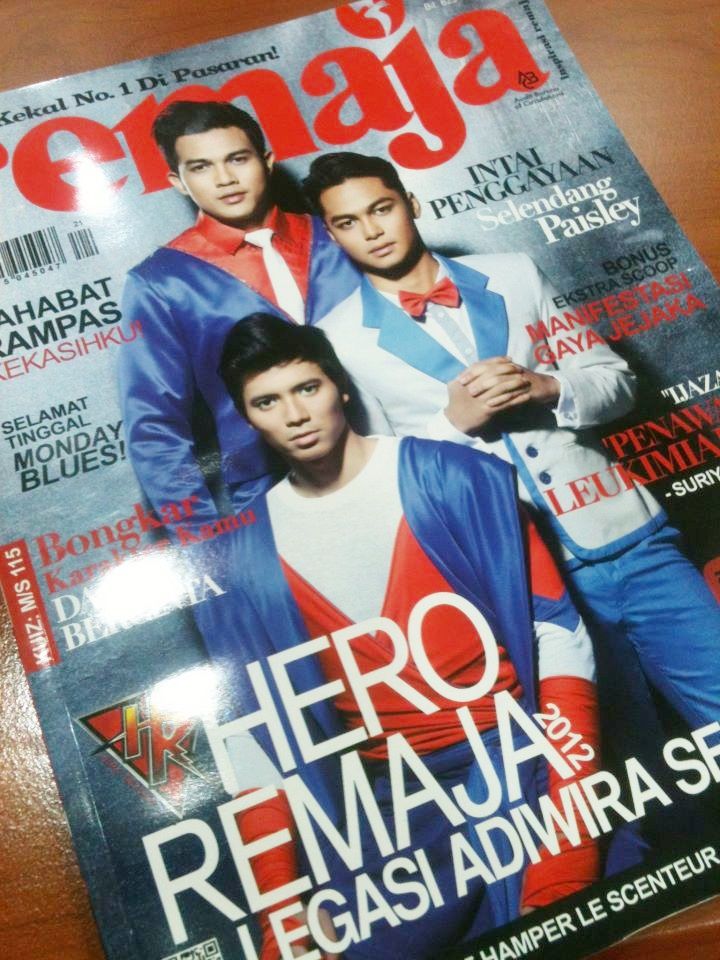
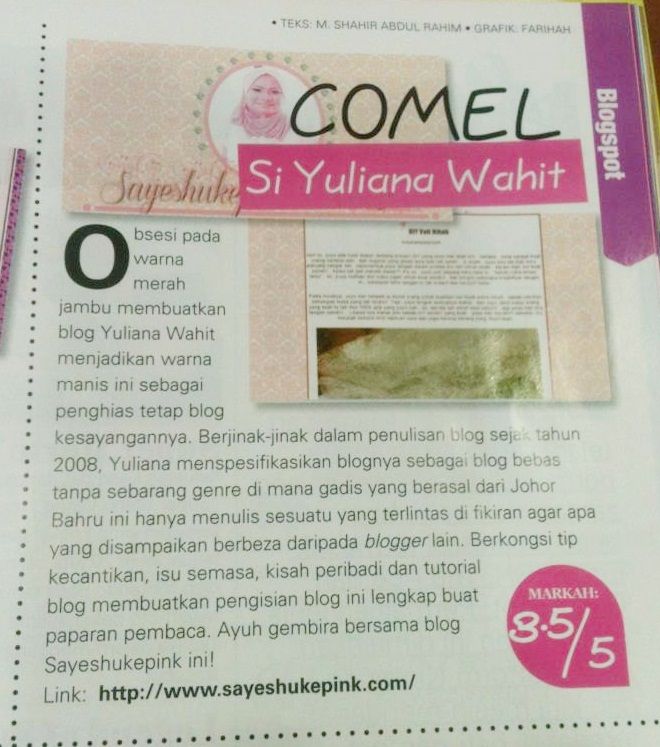
Tiada ulasan:
Catat Ulasan